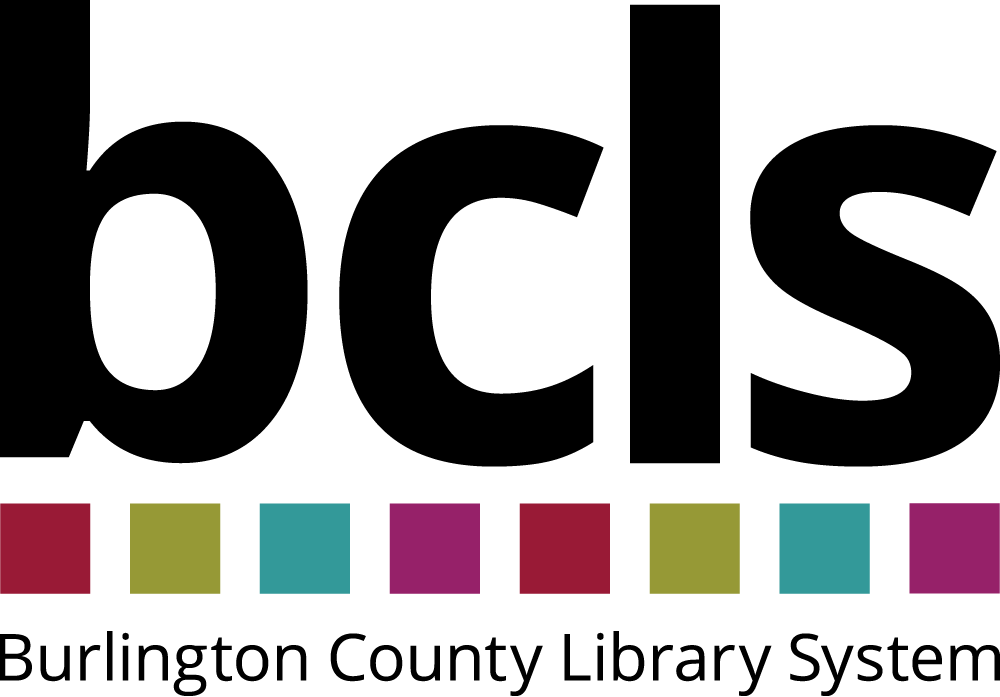Mobile & Wireless Printing
Customers can easily print from their computer, tablet or mobile device directly to a library printer. This service allows customers to print wirelessly from inside or outside the library.
Black and white prints are 10 cents per page. Color prints are 20 cents per page.
Submitted print jobs, both internal and external, expire and are automatically deleted after four hours.
Customers can only pick up print jobs during open hours. Please visit our locations page to check for hours of operation and holidays & closings dates.
To get started, select the location at which you'll pick up your prints:
- Burlington County Library (Printer ID: 108822)
- Bordentown Library (Printer ID: 108946)
- Cinnaminson Library (Printer ID: 108947)
- Evesham Library (Printer ID: 108948)
- Maple Shade Library (Printer ID: 108949)
- Pemberton Library (Printer ID: 108950)
- Pinelands Library (Printer ID: 108951)
- Riverton Library (Printer ID: 108952)
How to print from your smartphone or tablet
- When printing at the library: locate the print guide poster near the printer and scan the QR code.
- When printing remotely: open your browser, go to print.princh.com and enter the 6-digit printer ID to select the printer.
- Upload your document(s).
- Adjust the settings.
- Enter your email address.
- Proceed to the Print Release Terminal to pay for and finalize your print job.
Submitted print jobs, both internal and external, expire and are automatically deleted after four hours.
Customers can only pick up print jobs during open hours. Please visit our locations page to check for hours of operation and holidays & closings dates.
How to print from your laptop
- When printing remotely or at the library: open your browser, go to print.princh.com and enter the 6-digit printer ID to select the printer.
- Upload your document(s).
- Adjust the settings.
- Enter your email address.
- Proceed to the Print Release Terminal to pay for and finalize your print job.
Submitted print jobs, both internal and external, expire and are automatically deleted after four hours.
Customers can only pick up print jobs during open hours. Please visit our locations page to check for hours of operation and holidays & closings dates.