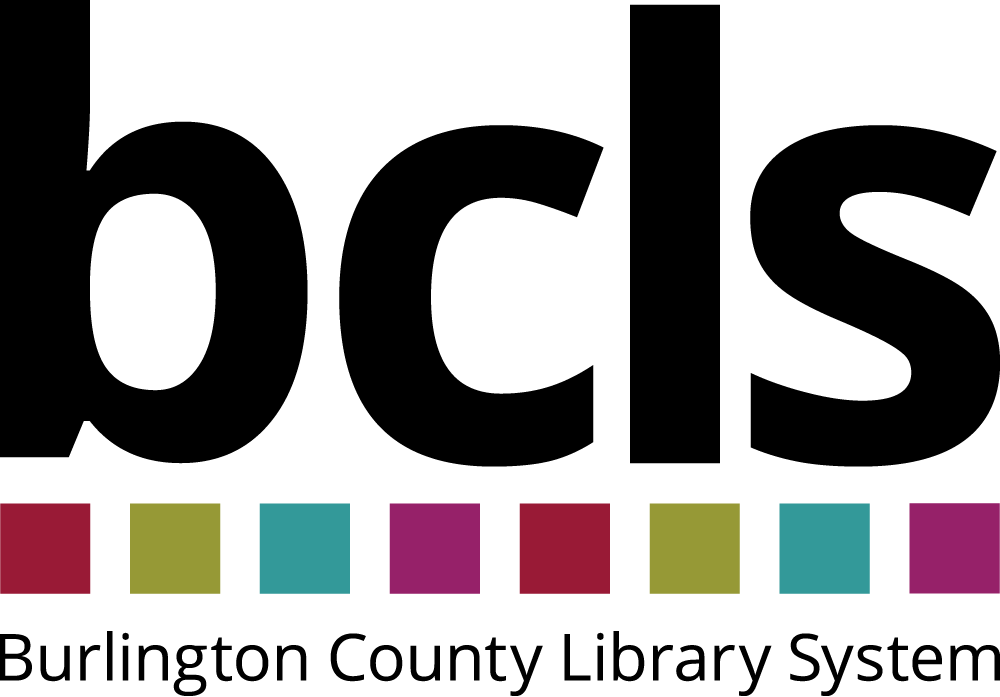Download and flip through your favorite magazines in full print layout—but designed for your digital screen. Choose from dozens of current titles or read older issues to catch up with previous coverage. Users can search by publication or category.
Available in the App Store and Google Play, the app allows you to save issues for offline reading.
- After downloading, search for Burlington County Library and input your Library Card number.
- You will then see all the magazines offered digitally by the library.
- Click on the issue you want to download to your device.
- The issue will remain on your device for one week.
Flipster can also be accessed from any desktop computer or laptop. Simply click the link on our website and browse the collection. Clicking any of the titles will open up the most recent issue of that publication. Use the sidebar to browse past issues, table of contents, and more!